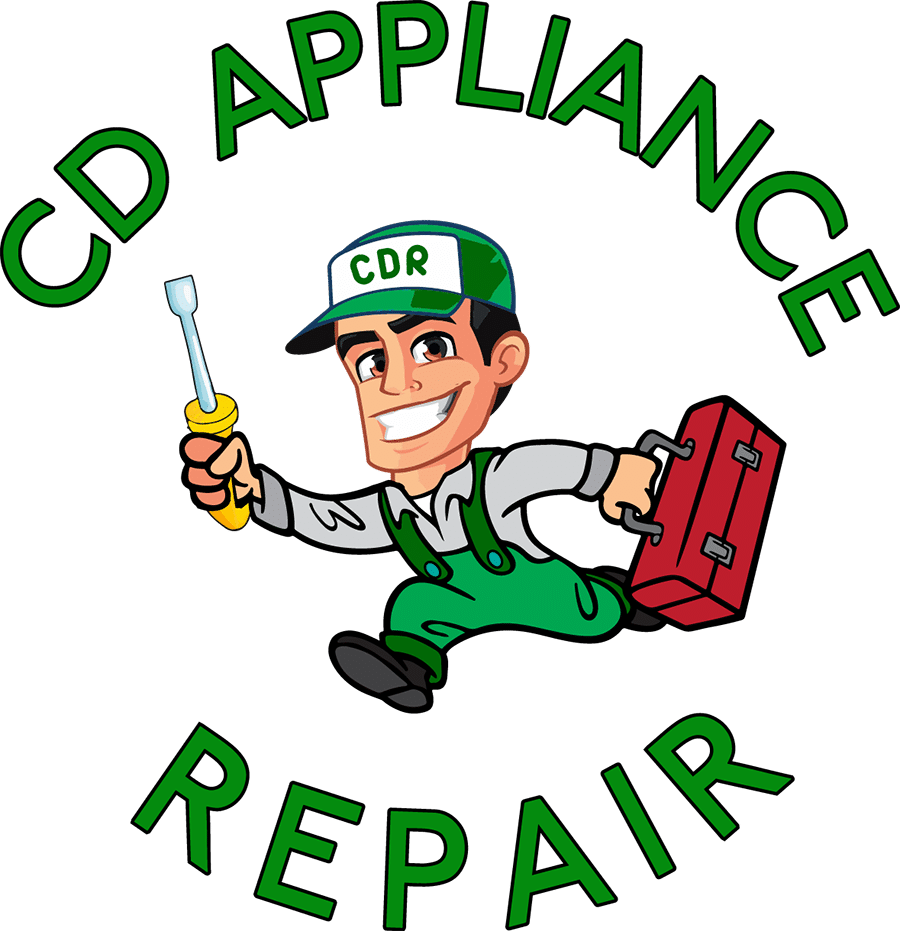A dryer that no longer tumbles means you’re left with a pile of wet clothes and even bigger concerns. What do you do if your Samsung dryer won’t spin? Make sure its settings are correct and free of error codes that could indicate a problem. Use these Samsung dryer troubleshooting tips to restore its tumbling action and your laundry routine.
Samsung Dryer Won’t Spin? Troubleshoot with These Tips.
Pinpointing the cause of tumbling problems can seem overwhelming, but there are typically just several possibilities when a Samsung dryer won’t spin. From a lack of power to part failures, here’s how to solve the problem.
Insufficient Power to Dryer
If your Samsung dryer is not spinning or functioning it may not be receiving sufficient power or any at all. Even gas dryers require electricity to power the motor and other functions.
Here’s how to assess possible power problems:
- Check the power cord: If the dryer’s cord is damaged or not properly plugged in, the dryer won’t receive enough power to spin. Make sure the cord is plugged in correctly and replace a cord that’s damaged or frayed.
- Avoid extension cords: These cords aren’t capable of transmitting the voltage a dryer requires, creating surges that cut off it’s power supply.
- Look for tripped breakers: Check your home’s circuit breaker box for tripped breakers that could cut off power to the dryer, resetting any if necessary.

Check Dryer Settings
Sometimes, the wrong setting or an error code on the display indicates why your dryer won’t heat up or spin. Always check the display panel to make sure the right setting is selected and that it’s free of error codes that could stop spinning.
The following situations can prevent spinning if they’re indicated on the display panel:
- Child Lock: This feature locks all control panel functions to prevent an accidental start. If Child Lock is enabled, a smiling face icon is illuminated on the display panel. To disable Child Lock, press and hold the Drying Level and Time buttons for 3 seconds.
- Delay Start: If your dryer has a delay start feature, your Samsung dryer won’t spin immediately, instead starting at a pre-selected later time. When this feature is activated, the display panel typically displays an hourglass icon. To turn off the Delay Start feature, press the Power button. When you turn the dryer on again, the feature will be disabled.
- Error Codes: Samsung dryer error codes are a combination of numbers and letters that can indicate power problems or other issues that prevent spinning. Refer to your user manual to determine the meaning of the code and address the problem. To clear the code, you may need to perform a Samsung dryer reset. Simply unplug the dryer or turn it off at the circuit breaker for 1-3 minutes before restoring power.

Broken Door Switch
When the dryer door is properly closed and latched, the door switch activates and signals the control panel to begin a drying cycle. If the switch is broken, it won’t communicate with the control panel and the dryer won’t start spinning.
If the door switch shows visible damage or fails multimeter testing with a lack of continuity, it must be replaced.
Drive Belt Worn Out
A Samsung dryer belt wraps around the drum via two pulleys, enabling it to spin with the motor’s power. If this thin rubber belt loosens, frays or breaks, the drum won’t be able to spin. To determine if the drive belt is broken, try turning the dryer drum by hand. If the drum spins easily, the belt has likely worn out and requires replacement.
Faulty Idler Pulley
The idler pulley is one of the pulleys that keeps tension on the drive belt so the drum can spin and remain aligned. If the pulley loosens, the belt may lose some of its tension and the drum may squeal or thump as it spins or not spin at all. While a loose pulley can be tightened to restore function, it must be replaced if damaged.
Drive Motor Malfunction
If your Samsung dryer won’t spin after trying these troubleshooting tips, it’s possible the drive motor malfunctioned. This motor powers both the drum and the blower wheel, enabling the dryer to spin and emit hot air.
If your Samsung dryer hums but won’t start, it’s possible that a blower wheel obstruction is preventing it from spinning. However, if you hear no humming sound when starting the dryer and the drum turns freely, the motor has likely malfunctioned. In this case, it should be replaced by a professional dryer repair service.
The technicians at CD Appliance Repair can fix any dryer malfunction to restore it’s spin. Schedule your expert service today!